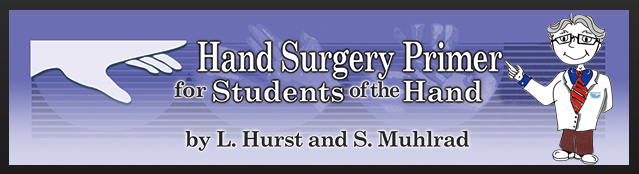Instructions For Users
1. Open website at the following address: www.handsurgeryprimer.org
- Log in with your assigned user ID and password.
2. Read the goals as stated on the Home Page.
- A copy of these instructions will be linked at the Home Page and can be accessed by clicking “Click Here” for instructions.
3. Click on “Mock Patient List” in the navigation bar.
This will initiate 8 teaching modules for hand and upper extremity problems.
4. Select the mock patient of choice, and read the patient specific objectives. Then click “Proceed to Case Study”.
5. Review the case presentation and click “Proceed to Pre-Test”.
The Pre-Test will analyze your ability to develop differential diagnoses, and pick appropriate history questions, physical examinations components, laboratory tests, and imaging studies for their patient.
6. Click “Finish” once you complete the pre-test, and you will be presented with a grade based on your performance. You will also be able to review your answers.
7. Click on "Proceed to Differential Diagnosis List."
You will be presented with an accurate Differential Diagnostic list for your patient Avatar. Select each diagnosis in order; this will bring you to a Diagnostic Study Guide for the selected diagnosis. The guide contains a detailed review of symptoms, physical exam findings, laboratory and imaging workup, and treatment options for the diagnosis being considered. Numerous images and videos support the text. References are included. Each Study Guide also has links to Signs, Tests and Physical Exam Guides relevant to the diagnosis. The descriptions of the physical exams, tests and signs are supported by photos, diagrams, and videos. By clicking on work-up options, for example EMG, you will be brought to specific diagnostic study guides which describe specific tests, how they work, and how to interpret results.
- Should you click on a link within the diagnostic study guide (ie. Special test link), click on the “back button” of your internet browser to return to the diagnosis page.
8. After completing each Study Guide, return to the Differential Diagnostic list by clicking “Return to Diagnosis List for Patient #” until all relevant diagnoses are reviewed.
9. Once all study guides are reviewed, take the Post-test by clicking “Proceed to Post-Test”.
10. Click “Finish” once you complete the post-test, and you will be presented with a grade based on your performance. You will also be able to review your answers and compare your post-test results to the pre-test results.
11. Once you finish reviewing your answers, you must complete the assessment survey for the case.
This is accessed by clicking on “Continue to assessment survey” after reviewing results of the post-test. Input your comments accordingly and click “Submit”.
12. After the survey, you can access other patient Avatars in the “Mock Patient List.”
*** Before exiting each patient, please ensure you completed the assessment survey for each case.
---
Hand Surgery Primer * Team
Lawrence Hurst M.D. - Editor and Chief
Laureen Merill - Executive Assistant
Samantha Muhlrad, MD - Assistant Editor
Bill Redman - Head Web Programmer and IT Support
Erich Bremer - IT Consultant
Moises Eisenberg - IT Advisor
Kathleen Gebhart - Artistic Consultant and Head Artist
Linda Goldstein (Write Source msc llc) - Content Editor
Shannon Montague (Montague Medical Writing) - Content Editor
Maria Relevo, PA and Content Assistant
* Copyright holder and owner of all content - HandSurgeryResource.com and HAND SURGERY RESOURCE, LLC