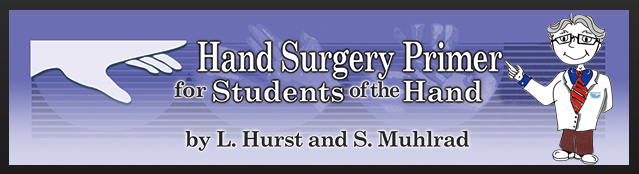Basic Instructions
- An updated, modern browser is required for the images and videos to work properly.
- All diagnoses in Diagnosis List are links that open individual Diagnostic Study Guides.
- The test, exams, and signs listed in each Diagnostic Study Guide are also links that connect to the educational sections for each test, sign or exam. In each test or exam section, the diagnostic links can return the user to the Diagnosis Study Guide.
- In each section on the top right, the user will see 3 buttons with varying size capital “A’s” in a box. Selecting a particular “A” button adjusts the font size for the user.
- When viewing images in the diagnostic or testing sections, additional images are indicated by arrow buttons.
- If images are initially presented as small thumbnail views, this can usually be corrected by refreshing the browser.
- All content for the Hand Surgery Primer for Students of the Hand has been donated by HandSurgeryResource.com.